How to install a screen protector ?

A tempered glass screen protector for your screen is an indispensable accessory. It’s one of the first things you think about after buying a smartphone, especially if it’s expensive (Yes Apple, we’re talking about you). Replacing or repairing a smartphone screen can cost you as much as a new phone.
What’s tempered glass and why choose a protective film made of it? How to put it on your smartphone perfectly?
Tempered glass Screen Protectors ?
Tempered glass is glass that has been treated to improve its mechanical properties. Tempered glass is two to five times stronger than ordinary glass.
Glass can be thermally toughened by exposing it to high temperatures and then cooling it quickly, or chemically toughened by a simple surface treatment.
Tempering (chemical or thermal) reduces the risk of scratches/breakage and protects your smartphone screen. It’s like installing a second screen on top of yours, except that replacing it IS MUCH LESS EXPENSIVE (Yes Apple, we’re talking about you).
How do you put the tempered glass on your smartphone screen?
For this tutorial, we will use Casecentive’s screen protectors! The Japanese Asahi glass screen protector is composed of several layers making it ultra resistant, 9H hardness, Oleophobic (fingerprints-proof) and Shock-proof!
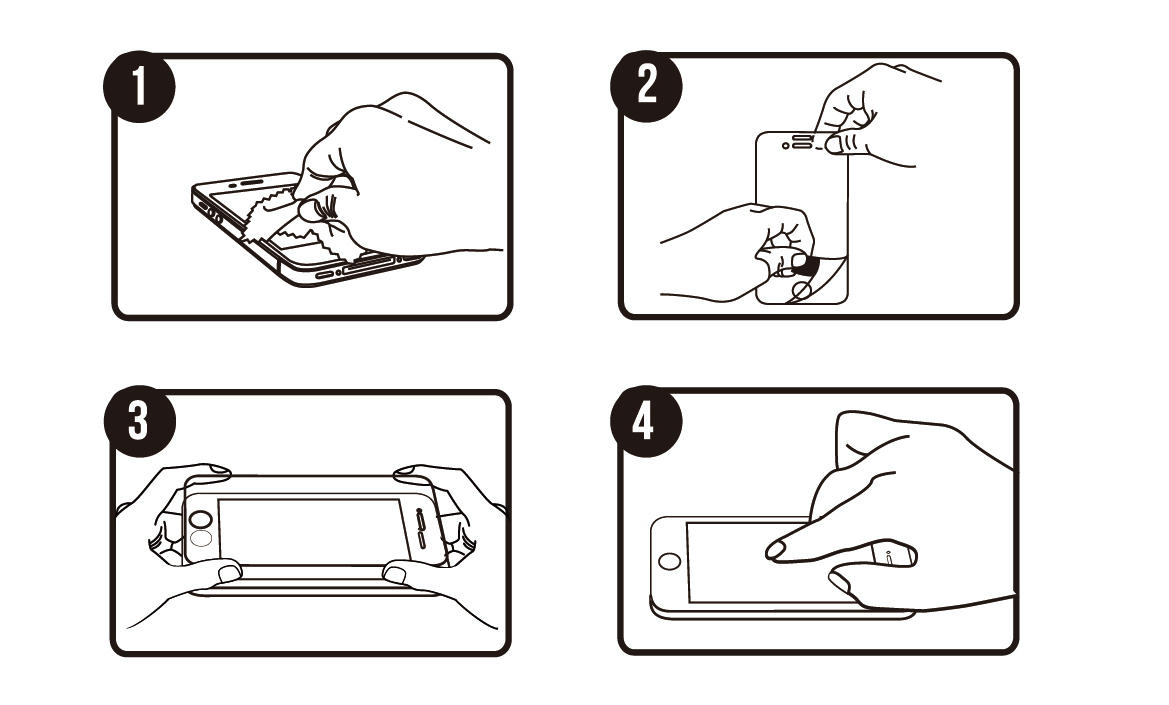
Step 1: Cleaning the screen Use (1) the alcohol wipe, (2) the microfiber cloth and (3) the dust absorbed sticker provided in the package to clean phone’s screen.
This is the most important step to prevent dust from affecting the installation of the Screenprotector. Dust particles can cause air bubbles that are difficult to remove.
Step 2: Removing the screen protector film If you have a iPhone X or up the Screenprotector comes with an alignment support system.
Install that first. A plastic layer was glued to the back of the tempered glass to keep the protective film intact. Remove it so that the display protector can be installed.
Step 3: Alignment Try to align the glass on your smartphone, starting with the speaker.
You can use an installation and alignment support provided by Casecentive starting at iPhone X / XS, iPhone XR and iPhone 11, Pro and Pro Max series models.
Step 4: Press on it Press the tempered glass onto the display to fix it.
If bubbles form, first try to push them to the edge with a credit card or similar to allow the air to escape. If this does not solve the problem, remove and clean the glass and the screen and try again with a different film.





